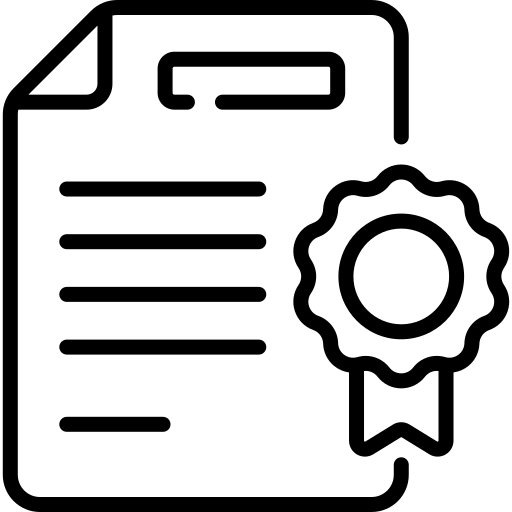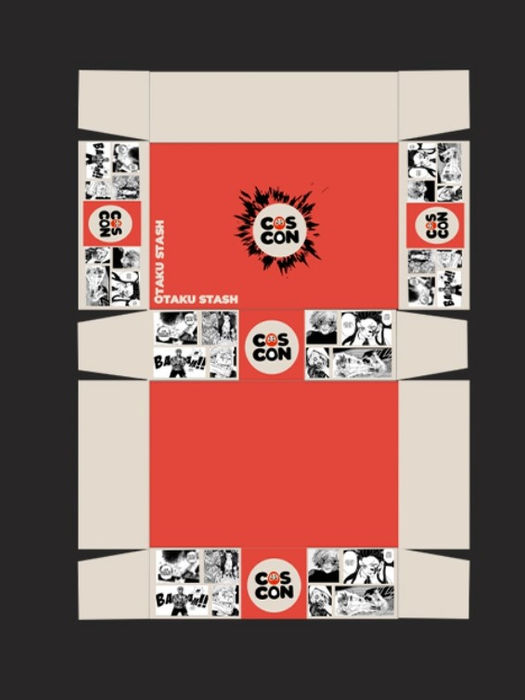Batch Starting Soon ▪ 5 Seats Only • Enroll Today
-
Premiere Pro Basics
-
Explaining about First Assignment(Themes & Examples)
-
Demonstration of
-
Searching for Clips and collecting them in Premiere Pro
-
Trimming Clips using Control Panel, Razor tool
-
Continuing with Film Editing Assignment: Tools Part 1
-
Continuing with Film Editing Assignment: Tools Part 2
-
Continuing with Film Editing Assignment: Tools Part 3
-
Continuing with Film Editing Assignment: Tools Part 4
-
Continuing with Film Editing Assignment: Tools Part 5
-
Advanced techniques & Tools-
-
Properties animations
-
Adding Texts
-
Effects
-
Transitions
-
Continuing with Film Editing Assignment: Part 6
-
Finalise the work Render and ready for upload
-
Motion Graphics Level 1 Task Set Part 1 : Basic properties Animations
-
Motion Graphics Level 1 Task Set Part 2 : Simultaneous Animations, Effects
-
Motion Graphics Level 1 Task Set Part 3 : Graph Editor
-
Motion Graphics Level 1 Task Set Part 4 : Parent
-
-
Motion Graphics Level 2 Tasks Set Part 1 to 7
-
-
Reels Assignment Part 1 to 6
-
-
3 VFX Task Sets
-
-
VFX Assignment Part 1 and 2
-
Curriculum
Our course covers industry-standard software, 2D animation and commercial motion graphics. Master compositing, VFX, and storyboarding. Gain proficiency in audio editing and synchronisation and develop a showreel for your portfolio.
PART D: Character Animation
PART A: Film Editing
PART B: Motion Graphics & Animation Fundamentals
Walk Cycle: Duck
Walk Cycle: Human with Flexible limbs
Walk Cycle: Human with rigid limbs
-
Practice
-
Lip Syncing
-
-
Final Showreel : Creating an impressive showreel portfolio
-
PART C: VFX
Tools taught

Adobe After Effects

Adobe Premiere Pro
_svg.png)
Adobe Audition
Student's work
Student works
300+
Candidates Trained
75+
Internship Provided
50+
Placed Students
60+
Online Students
FAQs
Our course focuses on Adobe Photoshop and Adobe Illustrator.
Yes, We offer two internship options: In-house (2 months) and external internships.
Eligibility depends on two factors:
-
In-house Internship: Complete mandatory assignments and show satisfactory progress in relevant classes.
-
Outside Internship: A portfolio showcasing your skills is mandatory.
-
To be eligible for job assistance, you must have:
-
A portfolio showcasing your design skills.
-
A Behance profile (online portfolio platform).
-
An updated resume.
-
Yes, Our program offers upskilling opportunities, counseling, & workshops to help you navigate the design industry ladder once you enter.
Motifo offers one-time payments and installment options for the course.